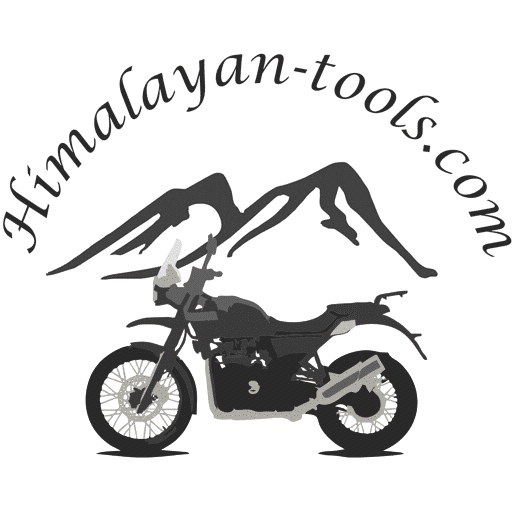You are using an out of date browser. It may not display this or other websites correctly.
You should upgrade or use an alternative browser.
You should upgrade or use an alternative browser.
Red box installation
- Thread starter stormy
- Start date
Would be a bugger if I need the OEM ECU, it would be running Lean.
Great thing is I don't need the Bikes for transport but having said that I don't fancy pushing them either, so far when this has happened I have been able to keep it running and get home. Fingers crossed
Great thing is I don't need the Bikes for transport but having said that I don't fancy pushing them either, so far when this has happened I have been able to keep it running and get home. Fingers crossed
To keep you update , the red box has been sent to Sasa in Italy .
I send it to a wrong adress in Roma so he managed to recover the parcel ...
A huge THANK to him for his help and his kindness.
He has reprogrammed the rb without any issues .
The bike run like a charm now , his V6 version is very well balance .
The power delivery is smooth, the idling is perfect and high rpm is reving fast .
We feel the bike run more rich as it should.
Thank for the work .
Concerning the big bore kit , power and torque has increase a lot , especially in the range between 4000 and 5000 rpm, the bike is reving like a mx bike now .
In the other hand i think that the engine has lost the elasticity of the long course due the square course .
I will open a new tread on my feeling about the modifications .
I send it to a wrong adress in Roma so he managed to recover the parcel ...
A huge THANK to him for his help and his kindness.
He has reprogrammed the rb without any issues .
The bike run like a charm now , his V6 version is very well balance .
The power delivery is smooth, the idling is perfect and high rpm is reving fast .
We feel the bike run more rich as it should.
Thank for the work .
Concerning the big bore kit , power and torque has increase a lot , especially in the range between 4000 and 5000 rpm, the bike is reving like a mx bike now .
In the other hand i think that the engine has lost the elasticity of the long course due the square course .
I will open a new tread on my feeling about the modifications .
To keep you update , the red box has been sent to Sasa in Italy .
I send it to a wrong adress in Roma so he managed to recover the parcel ...
A huge THANK to him for his help and his kindness.
He has reprogrammed the rb without any issues .
The bike run like a charm now , his V6 version is very well balance .
The power delivery is smooth, the idling is perfect and high rpm is reving fast .
We feel the bike run more rich as it should.
Thank for the work .
Concerning the big bore kit , power and torque has increase a lot , especially in the range between 4000 and 5000 rpm, the bike is reving like a mx bike now .
In the other hand i think that the engine has lost the elasticity of the long course due the square course .
I will open a new tread on my feeling about the modifications .
Hello @stormy, thanks for your feedback!
I’m glad the RB is working properly and that you are enjoying more the bike now!
One question: which map are you running? Map1 or?
Among the lot map1 retains a bit of the “Himalayan character” while the others are snappier!
To which map should we refer your feedback?
Have you tried an air filter clean up?Hello ,
No update
The bike is running on map 3 as they are no difference between maps on my feeling
Last edited:
Have you tried to run it without the air filter and the cap (just for a short test ride)?Have you tried an air filter clean up?
I mean I rode a Honda 550 once 4000km thru northern Europe without air filter and the engine was fine LOL (in the 70s we where a lot more reckless)
Thanks for this step-by-step tutorial on how to install the updated software. While it all seems quite straightforward, I am unsure of whether I am required to turn on the power to my Himalayan (turn the key) while I upload to software from my laptop via the USB cable.May I inquire where you have bought it? I have no records of selling another one to France.
You should not use the box as is assuming it is in its original state (which of course I dont know because I have no idea how you got it)
First you download the V5 map from here:
Filename: 477 EXPERIMENTAL MAP V5.0 RC.zip
then unzip the map file inside the ZIP container. I dont know what system you use so you have figure that out by yourself.
(Later you can ask @Sasa for the V6 - but get it to run on 5 first to understand the process)
Connect the red box to your bike's harness replacing the stock ECU. Then via USB to your Laptop.
After you connected the red box to your computer via usb cable is the software recognizing the red box? When you click here does it turn green and "on"?
View attachment 816
if YES then you click on Open here:
View attachment 817
select the map file (the one you have just downloaded and extracted from the zip file) by double clicking it
Now the values in the window change (if they don't you did it wrong)
then you click here:
View attachment 819
Now you need to calibrate the TPS value - click on this:
View attachment 820
Open the throttle fully 3 times in a row
Now you should be all set. (I hope I havnt forgotten anything - I have no red box handy at the moment so the last part is from memory)
you can take the red box to your computer at home and load the maps there, thats what I have done while I had a BS4. Bigger screen. easier handling. make sure you burn to the eprom the changes before you disconnect.Thanks for this step-by-step tutorial on how to install the updated software. While it all seems quite straightforward, I am unsure of whether I am required to turn on the power to my Himalayan (turn the key) while I upload to software from my laptop via the USB cable.
Thanks. All went smoothly.you can take the red box to your computer at home and load the maps there, thats what I have done while I had a BS4. Bigger screen. easier handling. make sure you burn to the eprom the changes before you disconnect.
If you just want to upload the software the key can stay off, the laptop will power the RedBOX.Thanks for this step-by-step tutorial on how to install the updated software. While it all seems quite straightforward, I am unsure of whether I am required to turn on the power to my Himalayan (turn the key) while I upload to software from my laptop via the USB cable.
When you have to calibrate the TPS you can turn the key on (NOT THE ENGINE) and do the procedure.
I calibrated the TPS with the key off and saw the throttle position sensor meter move within the software when I did so. The engine runs fine now, but I was wondering if I would have gotten different results on the TPS calibration if the key (and bike 12v power) were on during the calibration process?If you just want to upload the software the key can stay off, the laptop will power the RedBOX.
When you have to calibrate the TPS you can turn the key on (NOT THE ENGINE) and do the procedure.
Please read my message above. I said calibrate the TPS with ign key on, not off.I calibrated the TPS with the key off and saw the throttle position sensor meter move within the software when I did so. The engine runs fine now, but I was wondering if I would have gotten different results on the TPS calibration if the key (and bike 12v power) were on during the calibration process?
Engine shall be off, otherwise you'll get to rev limiter on a cold engine, not exactly a nice treatment.
Either way the difference shall be minimal and not significant. I'm glad engine runs fine.
I know this was a long time in the past and the issue has since been solved, but when I am not pretending to be cool with Motorcycles I am an IT guy and thought this might be helpful if someone else finds this issue.Here somes pictures
The problem in this error is because the part of the application that displays to the screen (Windows.Forms) is trying to convert the text " 9.08" to a number value called a "Single" (this is a type of decimal number, half as accurate as a "Double").
If you have sharp eyes, you may notice there is a space character in front of the "9" - trying to convert this " " to a number does not end well and we get an error.
So why is there a " ", looking in the file - the only time "9.08" appears in the V5 map is the Firmware number, which is in the form of some text "Ver 9.08" - so there is a space there in the file.
But this works on my laptop and many others - so why ?
Well I built another computer and set its language to French (fr-fr) and suddenly I see the same issue.
The code in the application uses a function named Single.TryParse to try and turn the text to a number - and normally as programmers we would also tell it what language it is working in - as every language uses different characters, accents etc and sometimes for example some cultures use "," in large numbers where others use ".". There must be something different here in how it treats the " " between languages.
It looks like whoever wrote this application forgot to tell the function above to check for language (its easy, as by default it assumes everything is American)
If I turn the language back to en-GB or en-US the application works again with the same files. I expect the problem has been with the software on an Fr-Fr configured Windows all along, rather than the box. It is also possible this changes between Windows Versions, so older versions may be less "language sensitive".
Essay over!